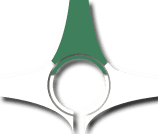EasyOnAirCG
HD/SD Automated Playout and Graphics with Streaming
Drag, Drop and Play any Video Files Instantly
You can easily add your files by drag and drop method directly anywhere on playlist from file explorer of OS to content field. There is no restriction on number of media files added to the playlist of playout.
CG Can Be Used for Logo, Ticker, SMS, Animated Movies, Clock and Timer
Playout has a CG render server inside. It provides animation, crawl, roll, video, video with alpha channel, picture, picture sequences, clock or any interactive CG items can be included in playout automation.
Virtually Trim/Split Files, Select and Independently Listen to any of the 16 Channels of Audio
Playout trim window provides editing on a video can be as virtually to trim or split into files on playout. Select and independently listen to any of the 16 channels of audio beside audio tracks.
Mix multiple codecs, resolutions, audio sample rates and aspect ratios in one playout
Easy OnAir playout helps users to mix different codecs, resolutions, audio sample rates, frame rates and aspect ratios in one playlist. User just select output resolution and frame rate; it provides auto up-down convert in real time.